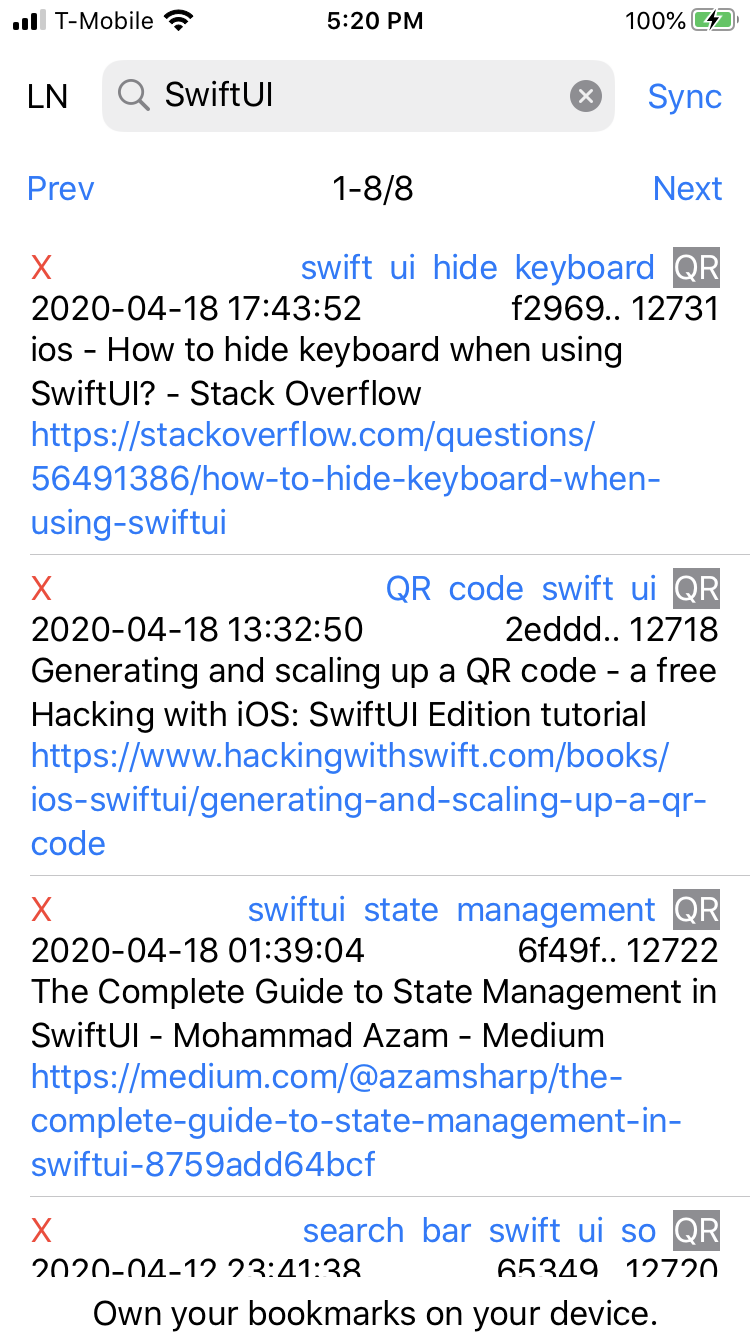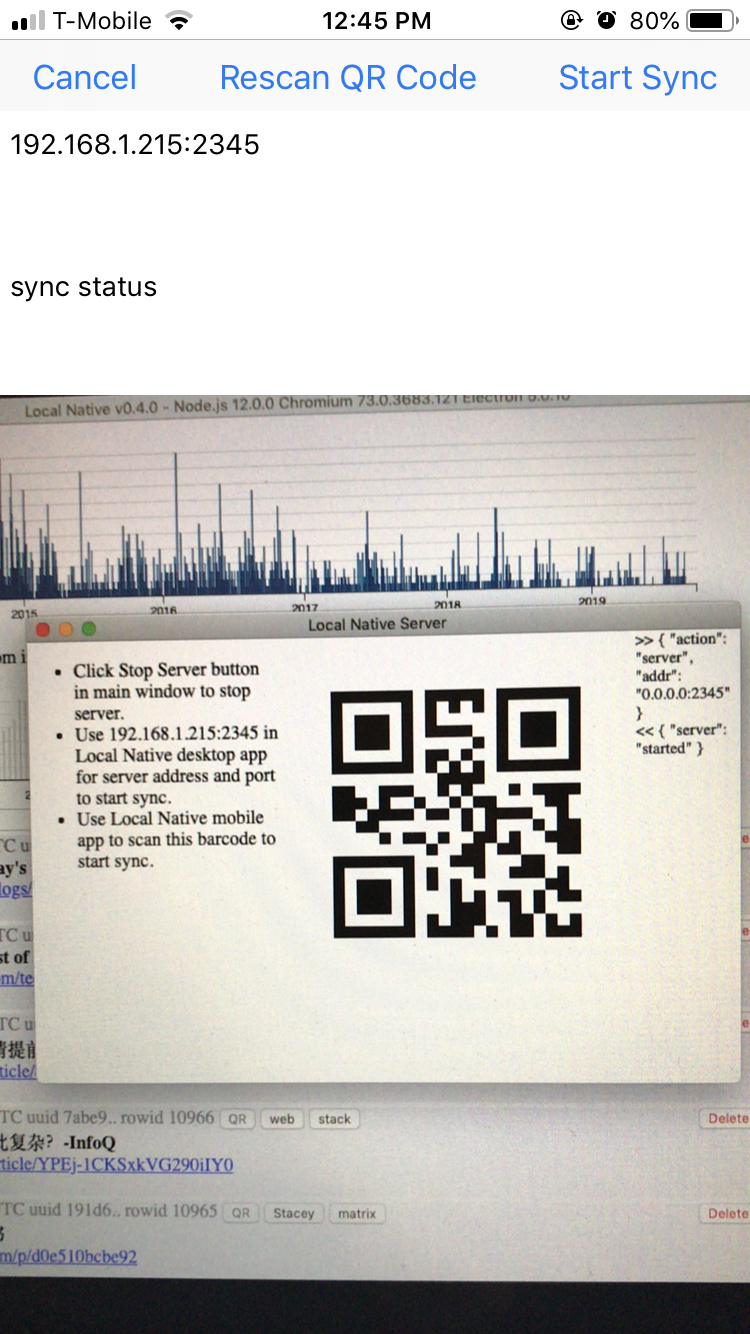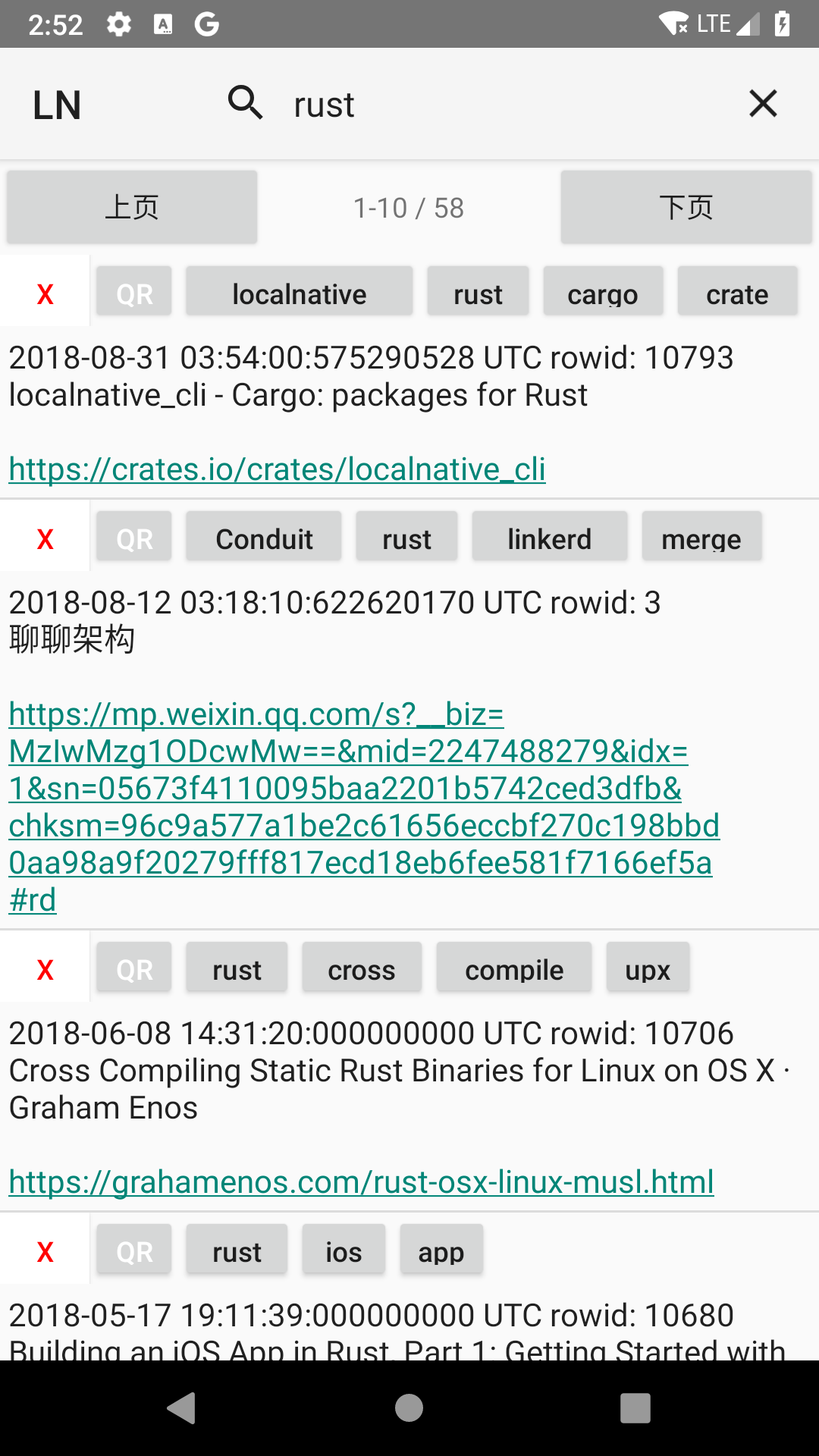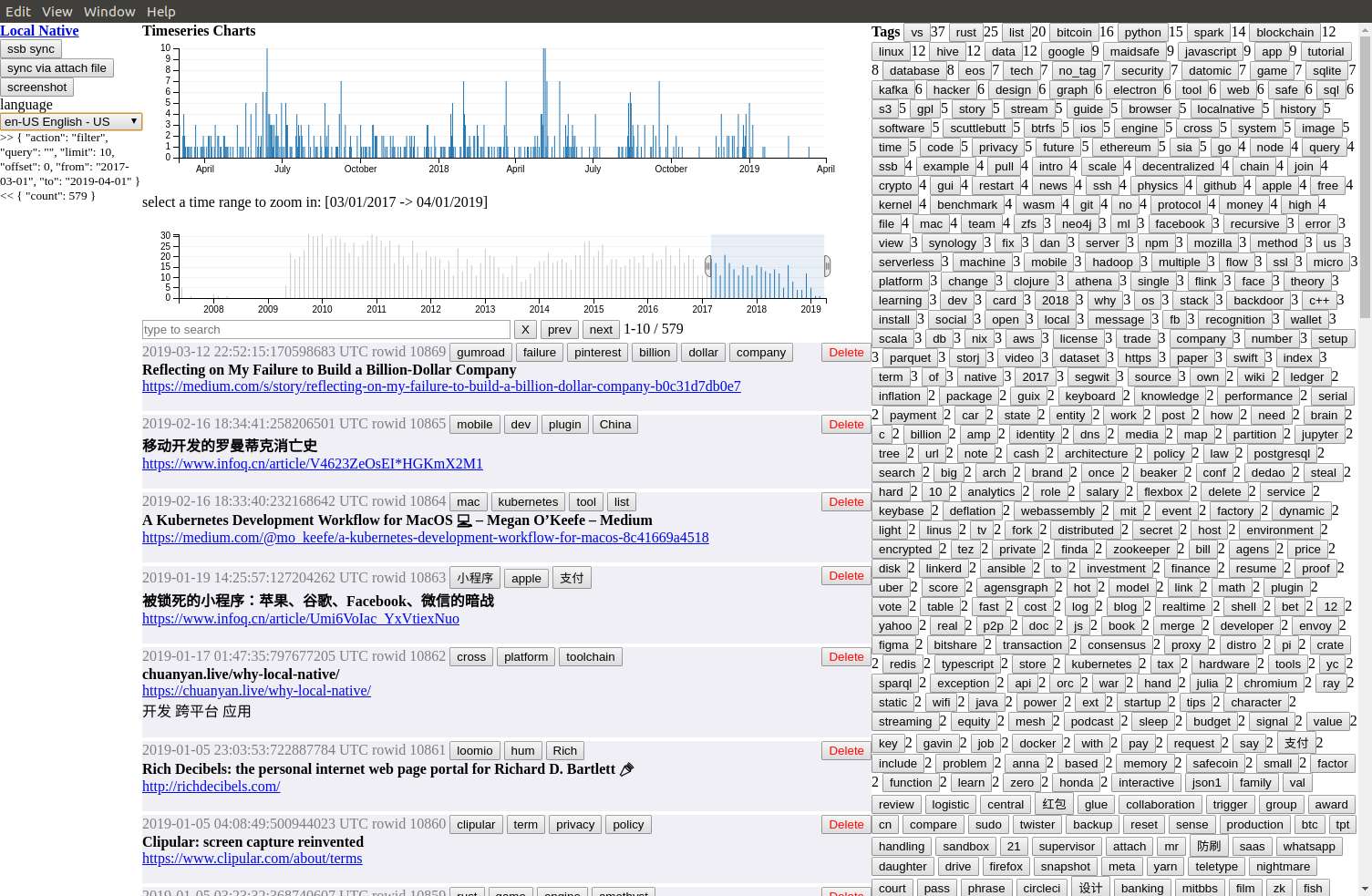目标
推进 FLOSS 项目 https://localnative.app 的 Rust GUI 代码和相关的 educative 教程的编写, 招募代码, 文档和教程贡献同学。
- Rust GUI 编程
- 给 educative.io 上相关课程加入新实现的内容
- 写计划Blog 和 总结 Blog, 完善文档
时间线
借鉴G家2021 SoC的时间线
| 日期 | 事件 | 津贴 |
|---|---|---|
| March 29 - April 13 | 申请 | |
| April 13 - May 17 | 确定申请结果 | |
| May 17 - June 7 | 熟悉代码和框架,写计划 Blog | |
| June 7 - July 18 | code() and debug() and document() | July 18 First Evaluation 45% |
| July 18 - August 16 | code() and debug() and document() | |
| August 16-31 | 写总结 Blog 和 educative 教程文档 | August 31 Final Evaluation 55% |
津贴
- 参考G家SoC Stipends
- 支付用 PayPal 通过 Open Collective
欢迎有Rust经验的同学申请!
备注 SoC 发送
- 简历
- Rust经验/作品
- 期望津贴